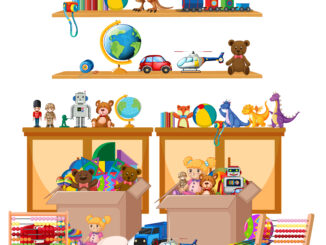In today’s digitally fuelled times, electronic gadgets and mobile phones have become an integral part of our lives. Children especially are increasingly using these devices for entertainment, education and communication.
While they provide numerous benefits to children, there are some risks associated with their use.
As a parent or caregiver, the appropriate steps must be taken to ensure the safety of children while using these devices.
Here are some key points parents and kids need to know about online safety, security and privacy.
The internet is here to stay
Photos, videos and words kids post on social sites today can stay with them for years to come. So it’s important to educate your children about being smart when posting online and to think before they do it.
Once something is on a social networking site, or shared with a third party, don’t be surprised if it ends up on the wider web even if you didn’t intend it to.
Also, even if postings are deleted it doesn’t necessarily mean it’s gone for good.
Scams
Phishers send emails that look like legitimate correspondence and rely on you to give up personal information like usernames and passwords so they can commit follow-up attacks on your accounts.
Educate your children so they aren’t unwittingly volunteering information to a hacker by clicking a malicious link in an in-game chat box or opening an email attachment and falling prey to a phishing attack.
Use Parental Controls
Most electronic gadgets and mobile phones come with built-in parental controls that allow you to limit access to certain apps, websites, or content. However, they are not always automatically switched on, so be sure to check with your provider.
Take advantage of these features to keep your child safe and monitor their usage. They also let you set limits on how long a child can spend on their device and even allow you to monitor exactly how they’re using it.
You can also look to filter explicit Google search results using SafeSearch. SafeSearch allows you to determine what sites your child can access with their smartphone, tablet or laptop. It’s turned on by default for children under 13 signed into an account managed with the Family Link app. For these accounts, only parents can turn off SafeSearch.
Ask to buy
There have been many horror stories recently where children are completing in-gaming purchases without permission and parents are left with a huge bill at the end of the month. Amid the cost-of-living crisis, parents can’t afford for their children to make this mistake.
The best way to prevent this is t change the settings for in-app purchases. You could disable or password-protect them.
Location sharing
Location services are used by apps and websites to help tailor experiences to where users are at any given moment.
To prevent sharing this data, it’s a good idea to switch off this feature. Instead, there are
apps and widgets parents can use so they only have access to this information.
Phone security
By teaching children security measures now, it will help keep their devices secure in the long run.
Measures include:
· Don’t connect to public wi-fi where possible as it may give hackers access to the child’s phone and information
· Don’t share passwords with friends or strangers
· Don’t overshare online
· Keep their phone close in their bags on hand rather than leaving it in their back pockets or places where it can be stolen
· Password protect the phone so that if it’s stolen, personal information can’t be easily accessed
By James Brown, protectyourbubble.com